


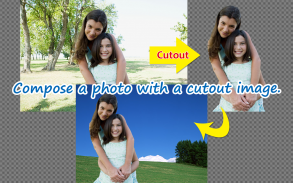
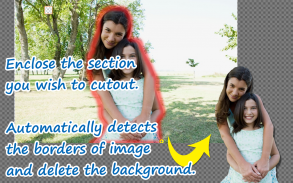
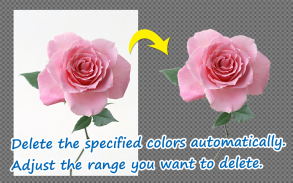

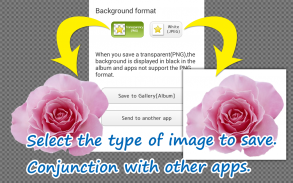





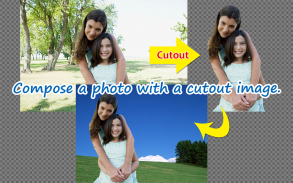
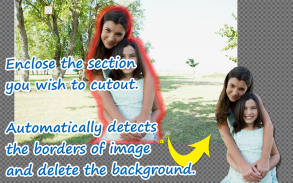
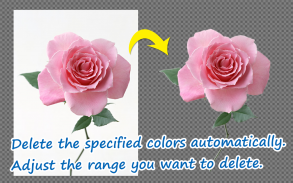

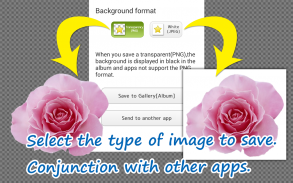
Edge Tracer - Superimpose -

Description de Edge Tracer - Superimpose -
The "Edge Tracer" is an image editing app that automatically cuts out unwanted sections from photos and illustrations, makes the background behind the image transparent, and allows you to compose the cutout on other backgrounds.
After enclosing the section you wish to cut out, the app automatically detects the borders of the image, and produce a highly precise cutout without the need to carefully trace around the image.
You can also delete monochromatic backgrounds or similar colors around the image simply by tapping the section you want to delete.
Making the size of the work area smaller/larger enables you to fine-tune edits.
★Use in conjunction with Twitter, Instagram and other SNS apps!★
[Primary Functions]
* Sticker creation
-- Photo taking
-- Loading mask images (PNGs with transparent backgrounds)
-- Rotation and trimming of images
-- Cutting out by tracing (edges automatically set)
-- Restore or delete areas by tracing around them (edges automatically set)
-- Automatic deletion/restoration by setting color via tapping (similar colors automatically detected, includes function to adjust selected range)
-- Manual restoration/deletion (Using brush tool for selection)
-- Change background display type (Half transparent, two types - white/black)
-- Preview
-- Cursor offset for setting range
-- Brush type selection for editing
-- Undo/Redo
-- Reset of selected area
* Screen operation tools
-- Zoom in/out
-- Shift
-- Increase size of working area
* Sticker composition
-- Stickers can be rotated, made smaller/larger, locked to a position or flipped left/right
* Image output
-- Save sticker images (transparent background PNGs, white background JPEGs)
-- Save images you have composed (Standard or High image quality)
-- Save to an exclusive gallery(album) for this app
[Standard procedure for cutout]
1. After enclosing a section you wish to cut out, it will be automatically deleted.
2. Tap unwanted sections to make them transparent. The app automatically detects and deletes similar colors from sections around the image.
View affected sections in real time while making adjustments using the slider.
3. Use the automatic restoration function to restore sections that have been overcropped.
Tap overcropped sections using this function to restore the surrounding area back to its original state.
4. The app also has a manual restoration/deletion function for editing finely-detailed sections.
Use the drag function to restore/delete desired sections.
</div> <div jsname="WJz9Hc" style="display:none">Le "Bord Tracer" est une app édition d'image qui coupe automatiquement les sections indésirables de photos et illustrations, rend l'arrière-plan l'image transparente, et vous permet de composer la découpe sur d'autres horizons.
Après avoir délimité la section que vous souhaitez découper, l'application détecte automatiquement les bords de l'image, et de produire une découpe très précise, sans la nécessité de tracer soigneusement autour de l'image.
Vous pouvez également supprimer milieux monochromes ou couleurs similaires autour de l'image en appuyant simplement sur la section que vous souhaitez supprimer.
Faire la taille de la zone de travail plus petit / grand vous permet d'affiner les modifications.
★ Utiliser en conjonction avec Twitter, Instagram et autres applications SNS! ★
[Fonctions principales]
* La création d'autocollant
- La prise de photo
- Images de masque de chargement (PNG avec fond transparent)
- Rotation et taille des images
- Découper en traçant (bords réglée automatiquement)
- Restaurer ou supprimer les zones en traçant autour d'eux (bords réglés automatiquement)
- Suppression automatique / restauration par la mise en couleur par l'intermédiaire de taraudage (couleurs similaires détectées automatiquement, comprend fonction pour ajuster la plage sélectionnée)
- Manuel restauration / suppression (aide de l'outil de brosse pour la sélection)
- Changer le fond type d'affichage (demi-transparentes, deux types - blanc / noir)
- Aperçu
- Curseur décalage pour plage de réglage
- Sélection du type de brosse pour l'édition
- Undo / Redo
- Remise à zéro de la zone sélectionnée
* outils de fonctionnement de l'écran
- Zoom avant / arrière
- Maj
- Augmenter la taille de la zone de travail
* Composition Sticker
- Stickers peut être tourné, rendu plus petit / grand, verrouillée à une position ou retournée gauche / droite
* Sortie de l'image
- Enregistrer les images de sticker (PNG de fond transparent, JPEG fond blanc)
- Enregistrer les images que vous avez composés (standard ou haute qualité d'image)
- Enregistrer une galerie exclusive (album) pour cette application
[Procédure standard pour découpe]
1. Après renfermant une section que vous souhaitez découper, il sera automatiquement supprimé.
2. Appuyez sur les sections non désirées pour les rendre transparente. L'application détecte et supprime automatiquement les couleurs similaires à partir de sections autour de l'image.
Voir sections touchées en temps réel pendant les réglages en utilisant le curseur.
3. Utilisez la fonction automatique de restauration pour restaurer sections qui ont été overcropped.
Tapez sections overcropped utiliser cette fonction pour restaurer la région environnante à son état d'origine.
4. L'application dispose également d'une fonction de restauration / suppression manuelle pour éditer sections finement détaillées.
Utilisez la fonction de glisser pour restaurer / supprimer des sections désirées.</div> <div class="show-more-end">






























